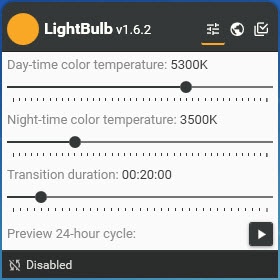LightBulb
1.6.3
Size: 1.9 GB
Downloads: 9310
Platform: Windows (All Versions)
A computer's monitor can put a serious strain on the eye, even with today's modern technology. Fortunately, the screen can be adjusted, either through its own menus or through the system's configuration options. A more convenient solution is to use a specialized application, such as LightBulb. This simple utility can spare you from making manual adjustments each time the screen hurts your eyes.
LightBulb is absolutely free and you can install it in no time. It is compatible with all modern Windows platforms and it doesn't ask for any special tools or services. Furthermore, its hardware requirements are modest, so you can run it even on older machines.
The application works quietly in the background and it automatically changes the color temperature of your screen between certain hours. The idea is that a screen's cold, blueish color can strain the eye when there are no other sources of light around. It's like staring directly into a light bulb. This is why the application will gradually apply a warm, orange filter, to make the screen more bearable.
You can bring up a compact user interface at any time, by clicking the application's system tray icon. The interface presents three sliders, which allow you to adjust the color temperature for day and night time. The transition duration can be adjusted as well. The application can apply the filter quickly or gradually, so you won't notice the change in colors.
As you move the sliders, the application will apply the filter right away, so you can see how your display will look. Also, you can preview an entire 24 hour cycle in just a few seconds. If you have to process images or do something that involves colors and you need the original color temperature, you can temporarily disable the application, for various lengths of time, from one minute to an entire day.
LightBulb gives you the possibility of looking at your screen at any hours, without having to squint your eyes.
Pros
The application changes the screen's color temperature automatically, between certain hours. The temperature and transition speed can be tweaked manually. LightBulb works quietly in the background, without getting in your way.
Cons
There are no obvious drawbacks to address.
LightBulb
1.6.3
Download
LightBulb Awards

LightBulb Editor’s Review Rating
LightBulb has been reviewed by Frederick Barton on 13 Feb 2017. Based on the user interface, features and complexity, Findmysoft has rated LightBulb 5 out of 5 stars, naming it Essential